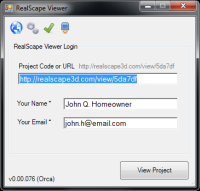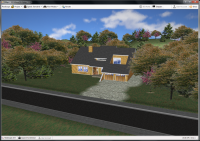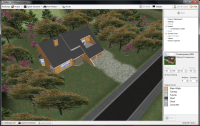RealScape Media
Video
You produce a video of the 3D project in RealScape by designating points in the world as stops on a video tour. When you compile the video, the camera will travel from stop to stop ‘filming’ the route to produce the finished video. You can change fence heights, styles or colors, or open gates as you compile the video. Any MP3 audio file can be attached to the video as a soundtrack. You can use the included outdoor background sounds, your own recorded message, or a favorite song. The video tour of the project is the most powerful feature of the web proposal page and the most impressive to the customer.
Photo Overlay Imaging
RealScape has an Photo Overlay mode where fences and other models can be superimposed onto digital photographs. RealScape makes this an easier task than other programs because the 3D fence image already has perspective.
You simply lay out the fence you want to overlay on the Siteplan, shift to 3D mode and choose Photo Overlay. This replaces the virtual background with the digital image, overlaying the fence or other models onto the image. All RealScape models, not just fences, can be overlayed on photos.
When the overlay is done, you can quickly change fence styles, heights and colors, capturing screenshots of each one to be included in your web page proposal.
You simply lay out the fence you want to overlay on the Siteplan, shift to 3D mode and choose Photo Overlay. This replaces the virtual background with the digital image, overlaying the fence or other models onto the image. All RealScape models, not just fences, can be overlayed on photos.
When the overlay is done, you can quickly change fence styles, heights and colors, capturing screenshots of each one to be included in your web page proposal.
RealScape Viewer
A RealScape 'Home Viewer' is available as a download on the web page proposals you produce. The Home Viewer enables your customers to navigate themselves through the virtual world you've created for them in RealScape. They can change house colors, fence colors, and age trees and foliage. They cannot change fence styles or add buildings, trees or other RealScape 'assets'. This locks in the proposal as you've prepared it for them, but still lets them experiment with their virtual project and adds 'play value' to the proposal.
Dynamic Web Publishing
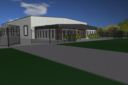 Commercial Warehouse
Commercial Warehouse
Video change styles mid stretch colors at corners
Glendale Industrial 3 Rail 1\" Picket 1 3/4\" Rail 2 1/2\" Post +
http://realscape3d.com/view/92ed84
RealScape not only creates your job in a virtual world, it also does something few other programs can do, it creates a web page proposal for each customer.
You can easily produce a video tour of the project. You create screenshots of the view from any angle in the RealScape 3D project world. You can overlay fences and other RealScape models onto digital photographs. You can attach PDF documents like contracts or product literature to the webpage. The program automatically adds the names and specifications of the fences on the proposal. The web page has extensive areas for adding project descriptions and notes and includes your logo, a company introduction, the salespersons picture (2) and a short biography.
Once you’re happy with the presentation you click ‘publish'. RealScape then combines all of the elements you have created (the video tour, screenshots, photo overlays, notes, specs, and PDF files) and assembles the webpage. Publishing can also trigger text and/or email messages to the customer with a link to the proposal. The proposal can even be delivered to web enabled mobile phones.
Your proposal webpage also contains links to email, Facebook, LinkedIn and Twitter, enabling your customer to share the page with friends, family and neighbors. The web page also has a lead capture form to facilitate connecting you with these new prospects. RealScape is a viral 3D marketing tool that will give you a huge advantage in our highly competitive 3D world.
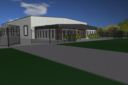 Commercial Warehouse
Commercial WarehouseVideo change styles mid stretch colors at corners
Glendale Industrial 3 Rail 1\" Picket 1 3/4\" Rail 2 1/2\" Post +
http://realscape3d.com/view/92ed84
Your proposal webpage also contains links to email, Facebook, LinkedIn and Twitter, enabling your customer to share the page with friends, family and neighbors. The web page also has a lead capture form to facilitate connecting you with these new prospects. RealScape is a viral 3D marketing tool that will give you a huge advantage in our highly competitive 3D world.
RealScape © 2011 | privacy policy